Problem Statement
Errors occur while accessing target server from Sectona PAM Portal.
Error: "90801 – A request to send or receive data was disallowed because the socket is not connected and (when sending on a datagram, socket using a send to call) no address was supplied"
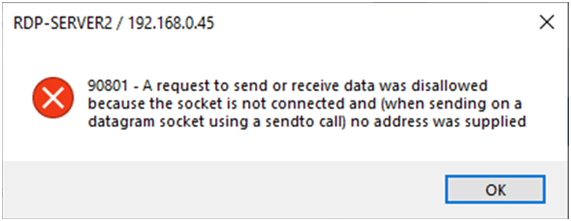
Symptoms
This error occurs when the Sectona PAM Proxies are inactive or stopped due to events such as when the Application Pool has been recycled or Sectona Vault service is restarted. In this case we need to check the Sectona PAM proxies mentioned below:
-
Session Proxy (Web)
-
Session Proxy
The path to check the PAM proxies is as follow: System > Landing & Proxy Server.
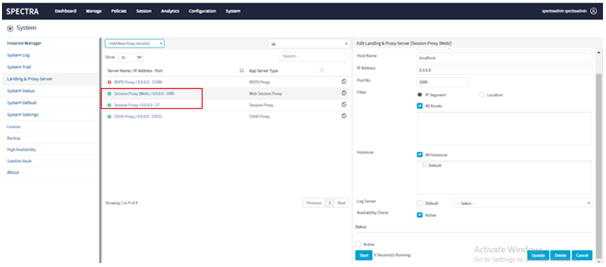
Solution
To resolve this error, you need to activate or start the PAM Proxies in Landing & Proxy Server section if you found them in a stop state.
Go to Systems > Landing and Proxy Server >and select Session Proxy (Web)and Session Proxy one by one and click on the Start button and update.
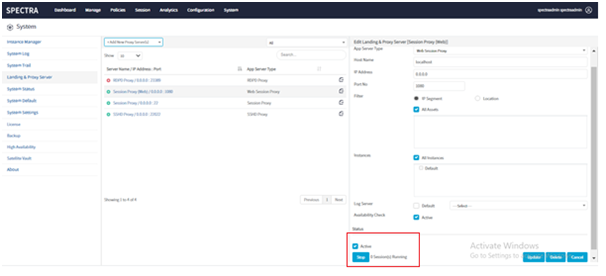
Once the above steps are completed, try telnet to PAM proxy from your local machine on 22 and 1080 (default proxy ports) to check your connection. If the telnet is unsuccessful check the network communication with your network firewall team.
Please contact us with any issues, questions or comments at: help@sectona.com.
