Problem Statement
Errors occur while performing Password Rotation on Network Devices with a Custom Password Change configuration.
Error: “A supplied password or username is incorrect”
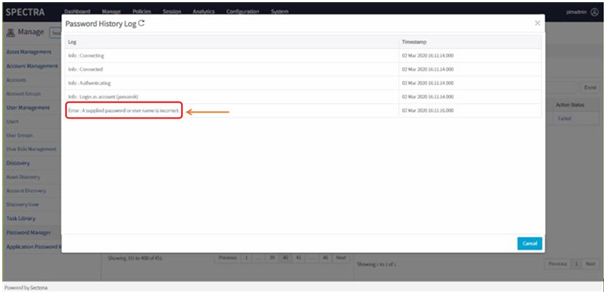
Symptoms
-
This error occurs when Sectona PAM tries to login to the target device with the Account for which the password rotation has been initiated and this account doesn't has permission to do self password change or the use of management account is not enabled in Custom Password Change Sequence configuration.
To configure the Management Account, follow the below steps:
Go to Configuration > Account Defaults > There are already system defined Management Accounts for different type of Assets, You can choose to modify an existing Management Account or if the management Account is not defined for a particular Asset type You can add a management Account for the same.
To add a new Management Account, follow the below steps:
-
Login to PAM as Admin> Got to Configuration> Click on Account Defaults
-
Click on +Add Account Defaults > Select the Asset category, Asset Type > Select Account role as Management, enter Username and Password and save it.
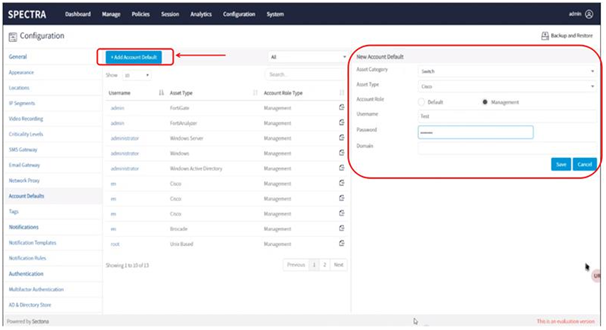
Solution
To resolve this error we have to enable the Required Admin Account option in Custom Password change Sequence Configuration.
Steps to enable the Required Admin Account option are as follow:
Go to Configuration > Asset Type > Search the Asset Type on which the password change is enabled with Custom Password change Sequence and Click on Action button > Select Configure Password Change Sequence > Select the Asset version and click on Required Admin Account checkbox.
Once above steps are completed, try testing the password rotation again for the same Asset type.
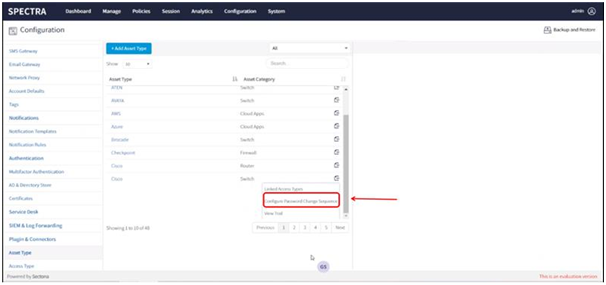
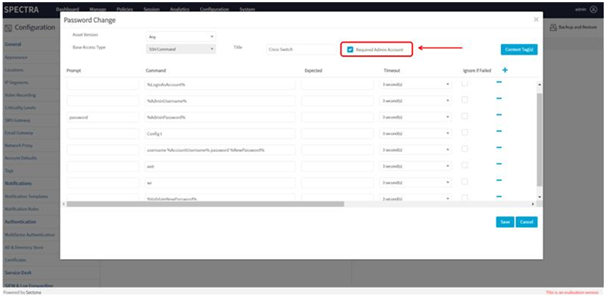
Please contact us with any issues, questions or comments at: help@sectona.com.
