Problem Statement
Errors occur while performing Password Change on any target device using a Custom Password Change feature or default Password change process.
Error: “Cannot send data because the underlying channel is not connected”
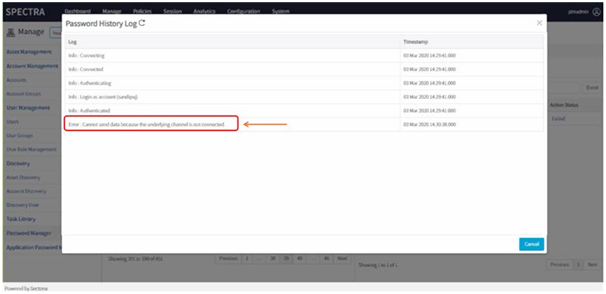
Symptoms
This error occurs when the response time from the target device is more than expected for executing the password rotation steps. These steps can be the default password change process or a Custom Password Change Process.
Solution
In such scenario, if the password change process is not getting executed for a specific asset type, we can configure a Custom Password Change Process to define the password change steps as required to run on target device.
To identify the Timeout on target asset for each command to get execute first do a manual password change and record the time to execute each step.
After identifying the time of execution, to resolve this error you need to accordingly define the Timeout on each step in Custom Password change sequence configuration.
To configure a Custom Password Change process follow the steps on this link.
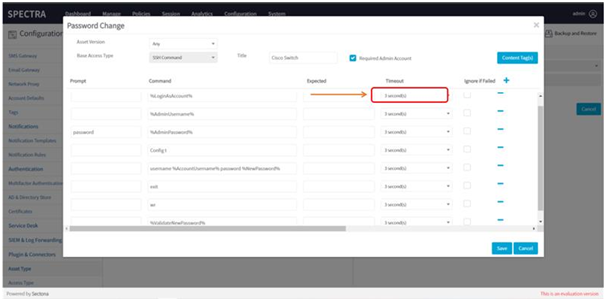
Please contact us with any issues, questions or comments at: help@sectona.com.
