If user is unable to connect on windows asset with specific AD account:
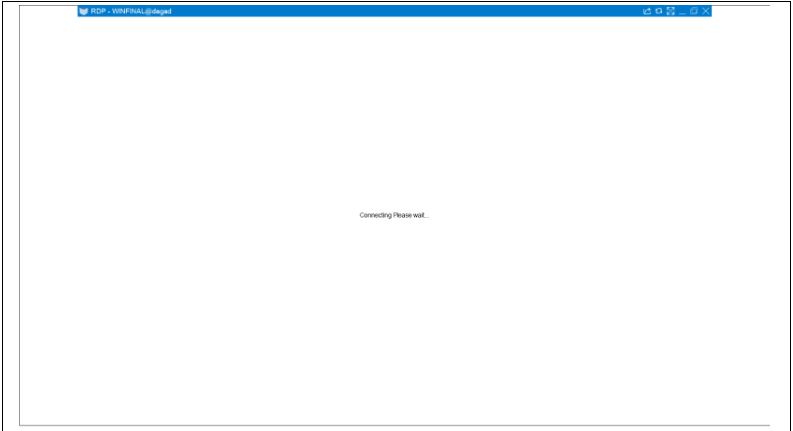
Issue description:
-
When all the users are unable to connect an asset with a specific AD account then the above-mentioned image may appear.
-
This issue occurs when the specific account is not in Remote Desktop user group of local servers or is not mentioned in NLA users.
Resolution:
To resolve and check this issue–
-
Navigate to Server Manger click on Remote Desktop which should be in enabled mode.
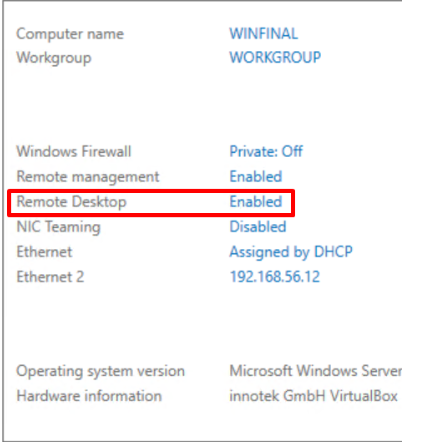
-
Click on Remote and Select user and add specific AD account.
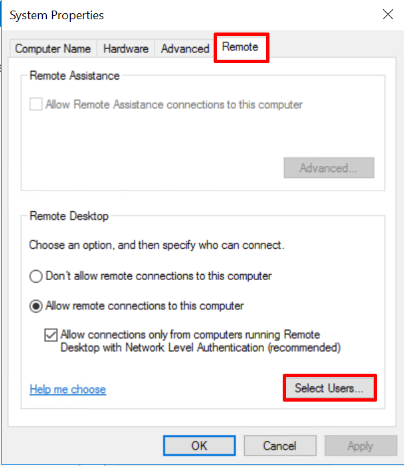
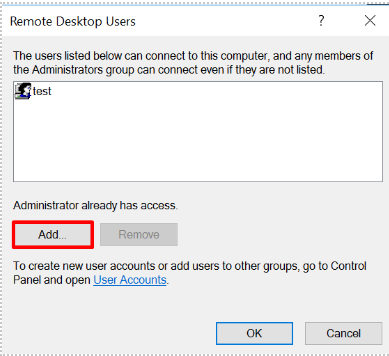
Now, test and try to check this with the specific account which was giving error.
