Issue :-
-
When Jump-server-based sessions are initiated from the endpoint machines, the session gets connected with a 20 – 30-second delay.
-
This issue occurs when the Jump server is trying to validate the publisher certificate of Sectona.Client.Vault.exe and the Jump server is not connected to the internet, which delays the session connection.
Resolution :–
Since, as part of security compliance, internet access on the Jump-server should be disabled. Therefore, to be able to resolve this issue, we need to disable the publisher certificate validation from the internet properties on the Jump server.
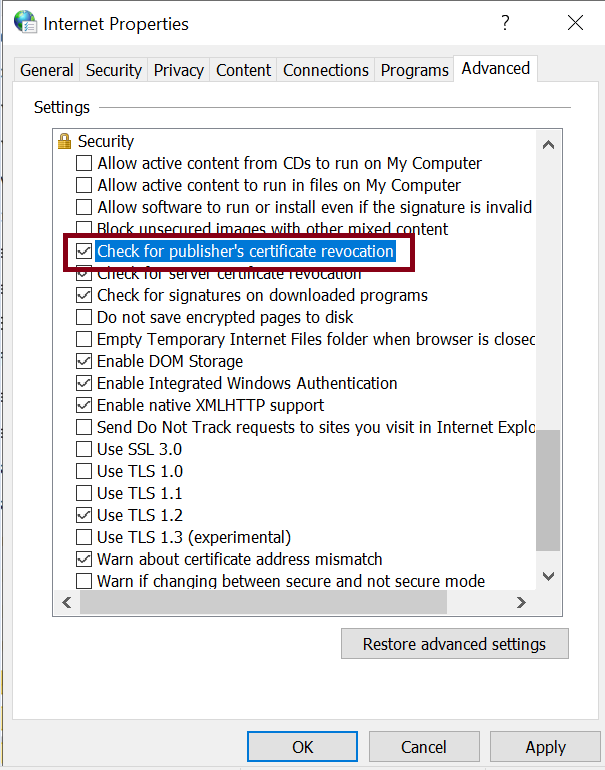
When a jump-server based session is initiated, PAM creates a dynamic User profile each time on the Jump server which is used for initiation of the thick client on the Jump server. (Note: this account gets removed once the session is disconnected).
As disabling the certification validation is a user-profile based configuration, this configuration should be done in the Jump server logon policy by adding a logon script so that each time a new user profile is created, the certification validation gets disabled automatically.
Below are the steps to add the logon script :-
-
Open the Group Policy Editor on the Jump server.
-
Expand the User Configuration setting.
-
Expand the Windows Settings option and click on the Scripts (Logon/Logoff) option.
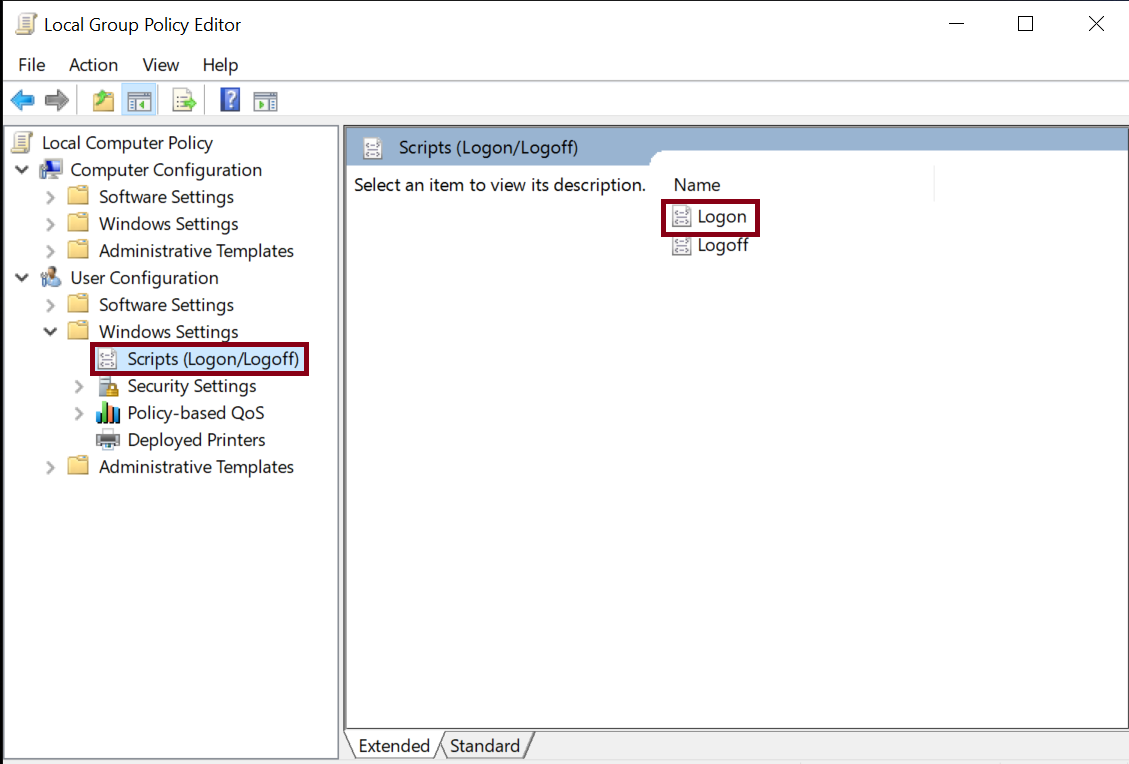
-
Click on the Add button.
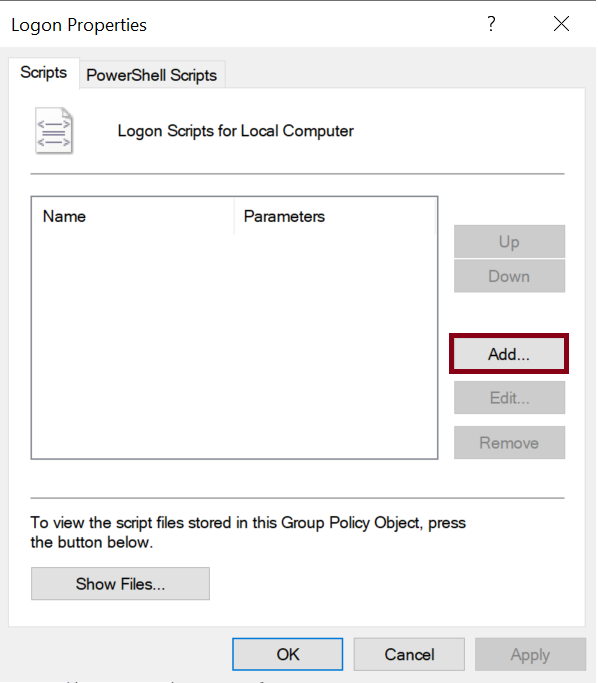
-
Browse the script received from the Sectona Team and add it.
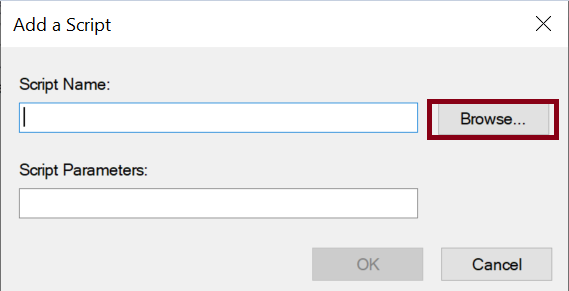
-
Update the Group Policy using gpupdate /force command in the terminal.
