Issue description:
-
User will be unable to take access from the Client.
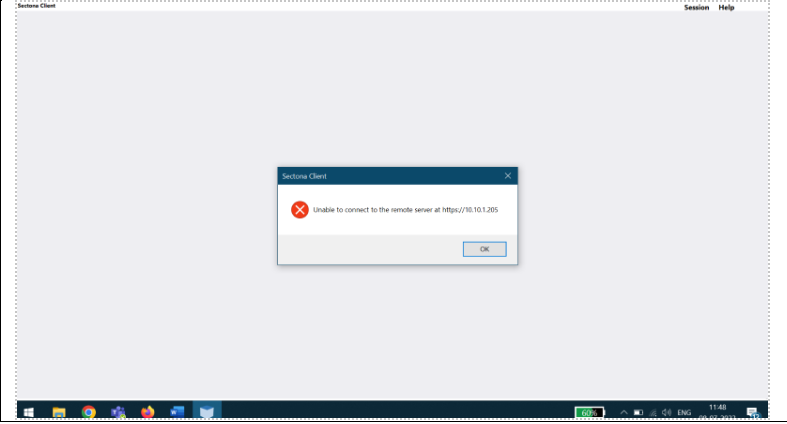
Resolution :
To resolve and check this issue–
-
Navigate to File location of Sectona Client Vault.
-
Open Sectona Client.ini file and enter the active P1 application node IP.
-
Save the file and try to access the servers.
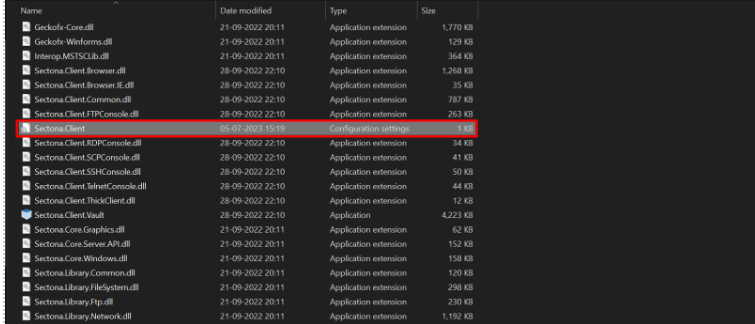
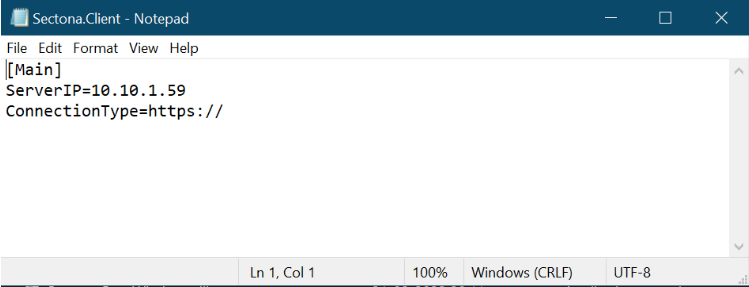
Now, test the client based session from that end point device.
