Issue – Users were redirected again on the PAM Login page when trying to login with SAML authentication.
Resolution – For resolving the issue some changes are requrired in the web-config file present in the PAM server, in the SpectraPAM folder.
Open the SpectraPAM folder and open the below highlighted Web config file.
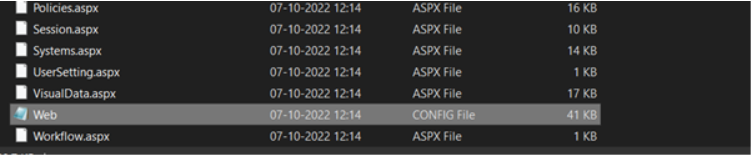
Remove the comment lines mentioned in below screenshot.
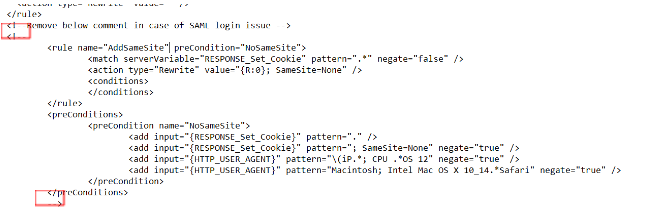
Note: This configuration change should be done in All the Primary PAM application nodes and DR PAM application nodes
