Problem Statement
Errors occur while transferring data or copying the content from target server to local machine or vice versa.
Error: File sharing is not allowed for this session.
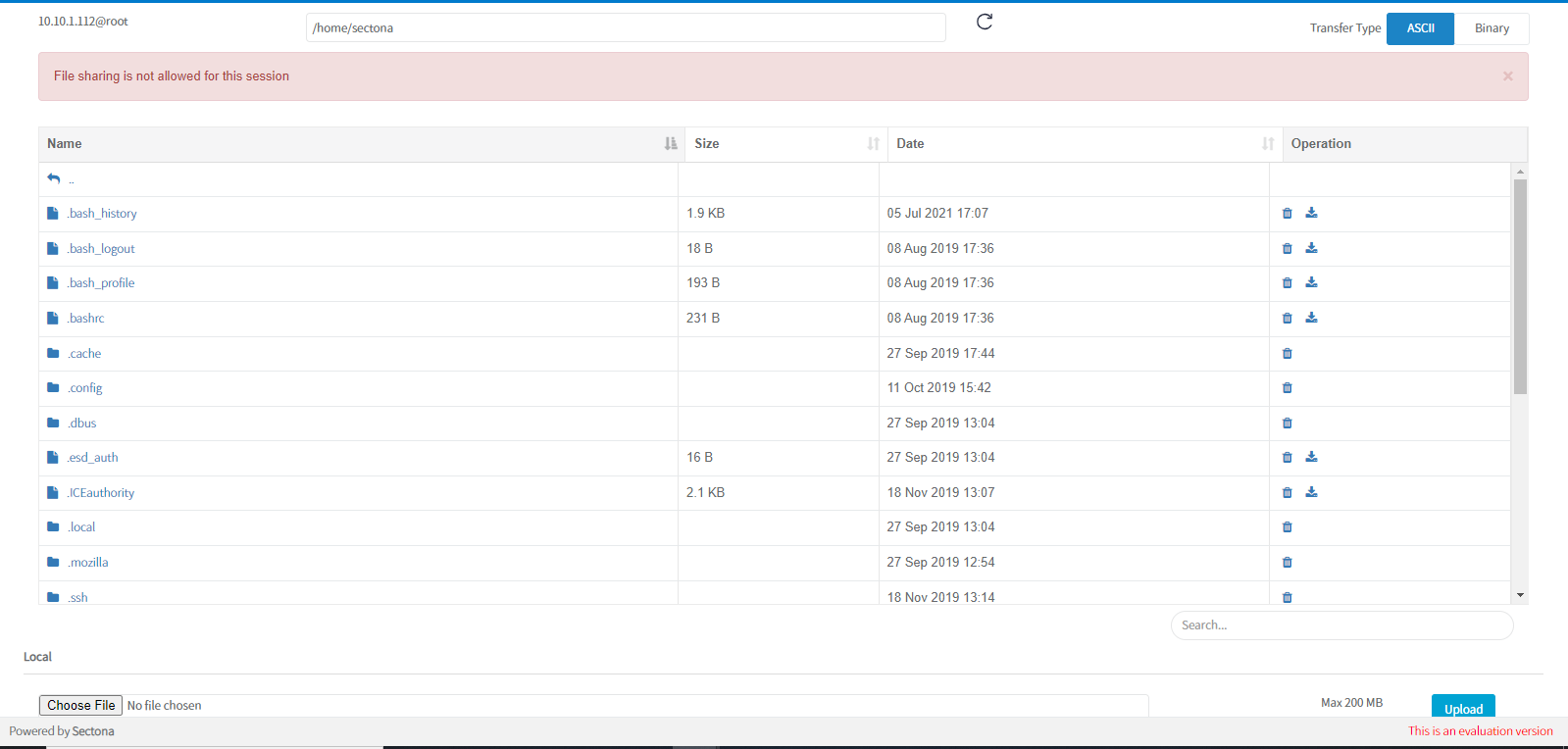
Symptoms
This happens when the permission for file-transfer is not granted on a user profile.
Solution
Follow below actions to resolve this issue:
-
Check the User Access Policy on the user profile
-
Grant required permission on the User Access Policy associated with the user profile
-
Check the User Access Policy on the user profile:
-
Login to PAM as Admin
-
Go to Manage > Users > Search for the user profile and click on the Username
-
User Profile configuration section will open> Scroll down to check the User Access Policy name as shown below:
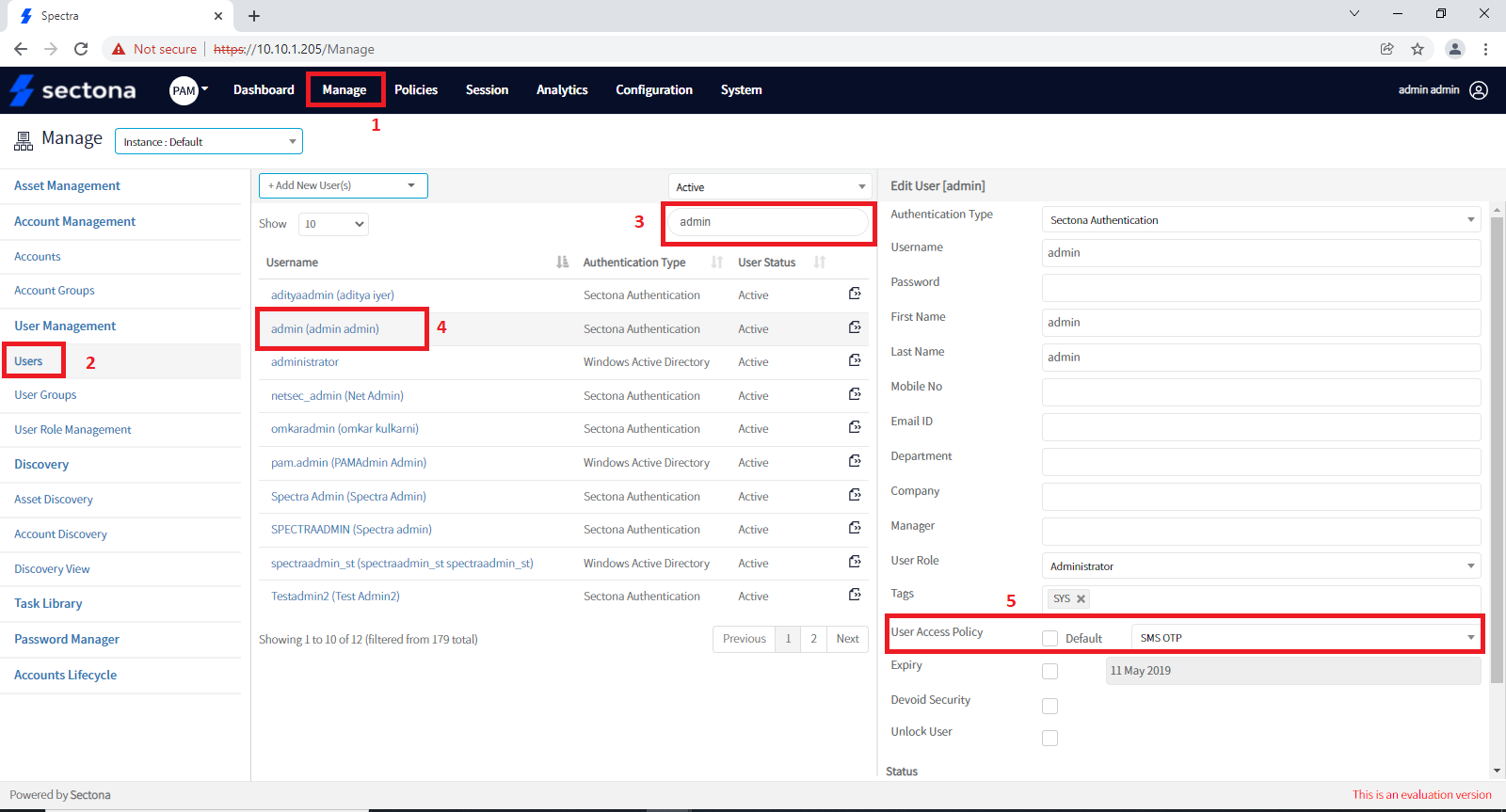
-
-
Grant required permission on the User Access Policy associated with the user profile:
-
Polices > User Access Policy and select the associated user access policy
-
Click on the action button of the selected policy and click on Manage Permission.
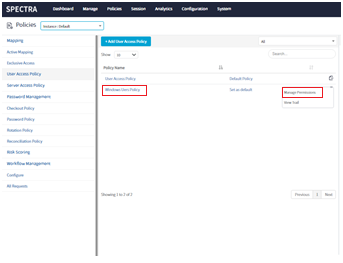
-
To enable the File sharing and Clipboard Select the respective Access Type and click on Allow File Download/ Allow File Upload/ Allow Clipboard
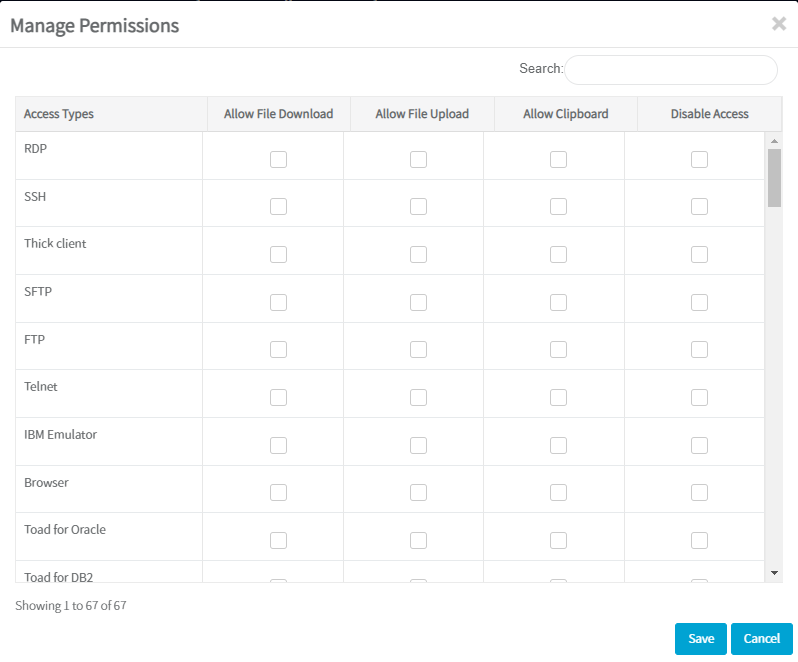
-
Once the above configuration is completed, ask the user to logout and login again to PAM portal which will apply the changes on user profile and the users will be able to take access.
Please contact us with any issues, questions or comments at: help@sectona.com.
