Problem Statement
Account password change failed for Windows AD privilege account.
Error: "Exception has been thrown by the target of an invocation."
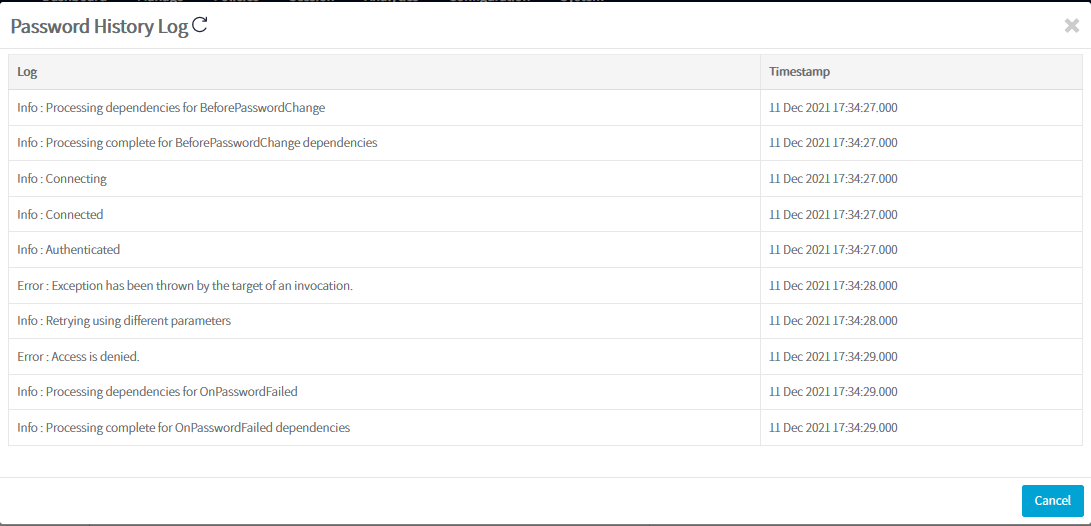
Symptom
This error occurs when the required permission for Windows AD account password change are not provided on the AD management User as per per-requisites.
Solution
Follow below steps to identify which account is configured in AD & Directory store as Management account and allow necessary permission on this account as per the per-requisites.
-
Login to PAM as Admin
-
Go to Configuration > AD & Directory Store > Click on the Domain Name to open the configuration
-
Username field will contain the AD Management user for PAM allow the required permission on the same.
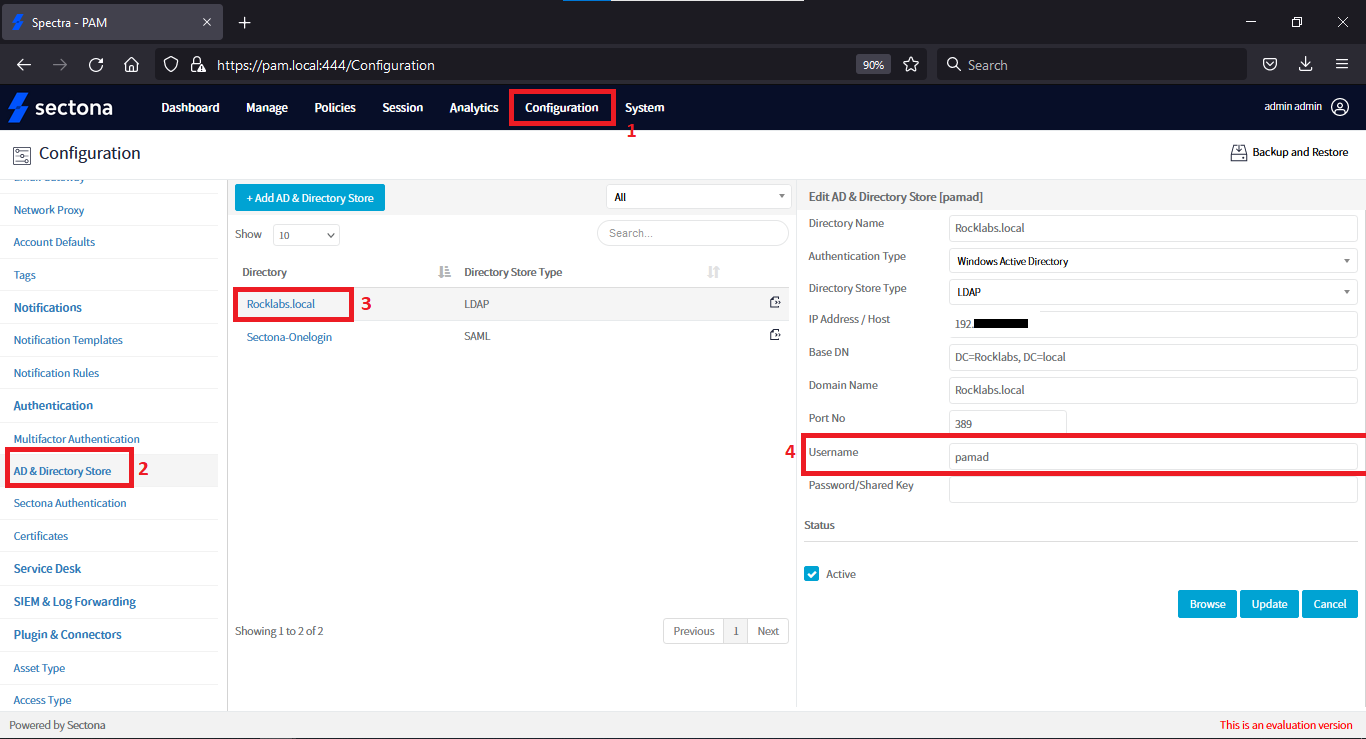
Please contact us with any issues, questions or comments at: help@sectona.com.
Related articles
