Problem Statement
Errors occur while performing the password Change sequence on Windows AD/Local Account trough PAM.
Error: “The password does not meet the password policy requirements. Check the minimum password length, password complexity and password policy requirements.”
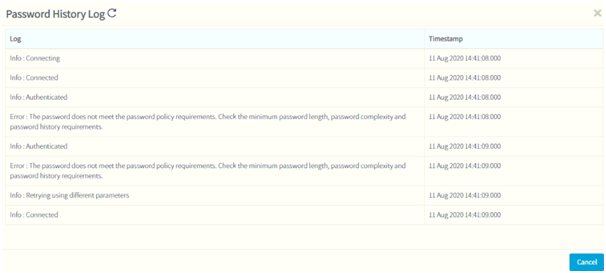
Symptoms
This error occurs while performing a password change for windows accounts and group policy is applied on the target server, and the PAM Server is not matching the complexity at the OS level to change the password of the account.
Solution
To resolve this error:
-
We need to check the Complexity of the password set in PAM, in Policies > Password Policy. Selecting the policy set for the respected target server.
-
The complexity of the password on OS level can we found under the below path.
Navigate through Computer Configuration > Policies > Windows Settings > Security Settings > Account Policies> Password Policy. -
Open the policy named "Password must meet complexity requirements" and set it to Disabled. The policy is now set, and all you need to do is run gpupdate. Type gpupdate, hit enter, and wait for it to complete.
-
Once the Password Complexity have been checked we can make the respected changes in Sectona PAM, Password Policy according the requested server.
Please contact us with any issues, questions or comments at: help@sectona.com.
