A review cycles consist of approved as well as rejected reviews. Approved reviews ensure access certification, while the Operational Manager manages rejected ones.
The Operational Manager adds a comment on rejected reviews for remediating abnormalities. This comment assists in taking further action by eliminating their access certification and exterminating the potential threat.
Operational Manager receives notification alert via email when an approver submits the request for review, which has rejected ones—henceforth holding them updated with their pending operations.
PAG Operational Manager submits the review request
If any Review is rejected by the approver, the request is sent to the Operational manager. The operational manager adds a comment to the rejected review in which he/she mentions the reason why a user/account should/should not have access to certain rights. Once the operational manager completes his job and submits the review, an email to the requester is received for the same. The status of the request is shown as Completed.
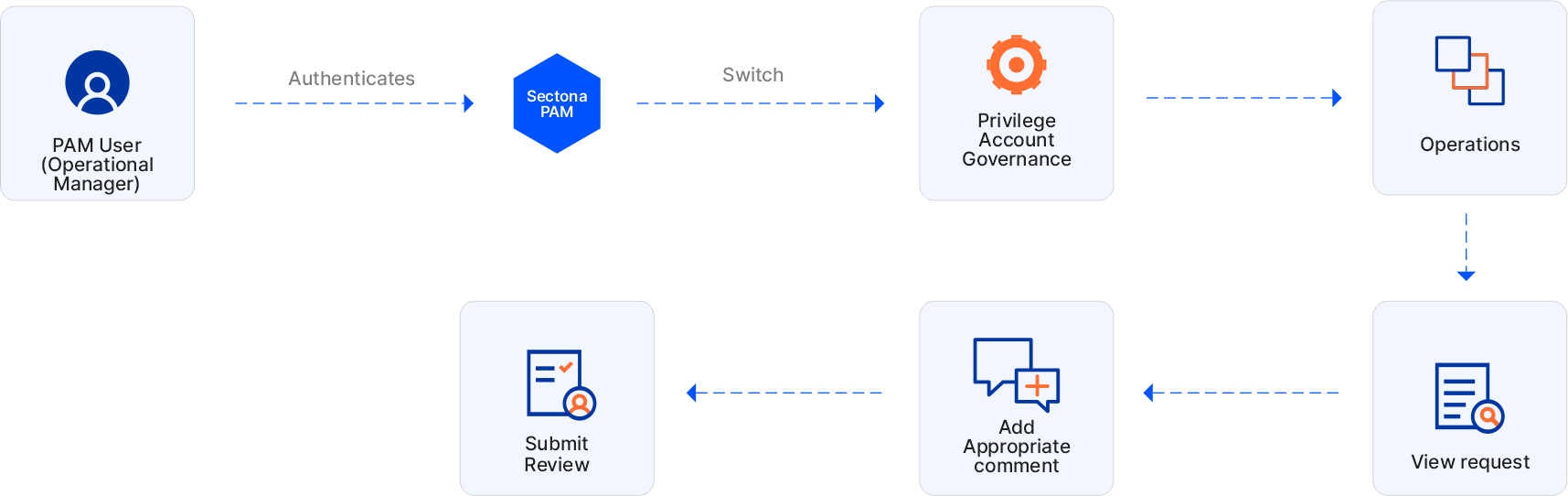
Adding comment on rejected reviews
Once the approver submits its review by approving and rejecting the requests accordingly, if there are any rejected request, this request goes to the operational manager, so that the operational manager will add a comment why is this request being cancelled. For better understanding follow the below mentioned steps:
-
Log in to Sectona → Go to Privileged Account Governance.
-
Go to Operations → List of requests being rejected will be listed.
-
Choose one of the reviews and click on Comment and add comment on the review.
-
Click on Submit Review.
